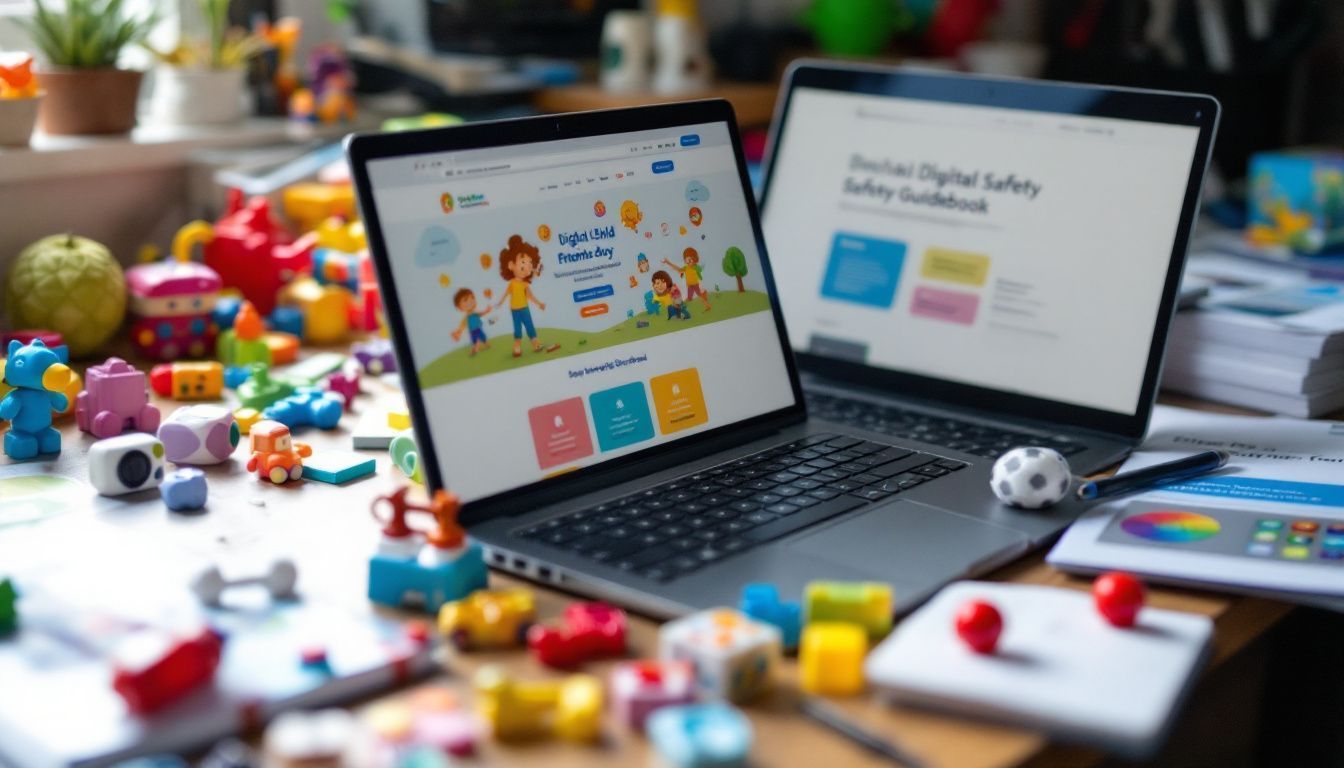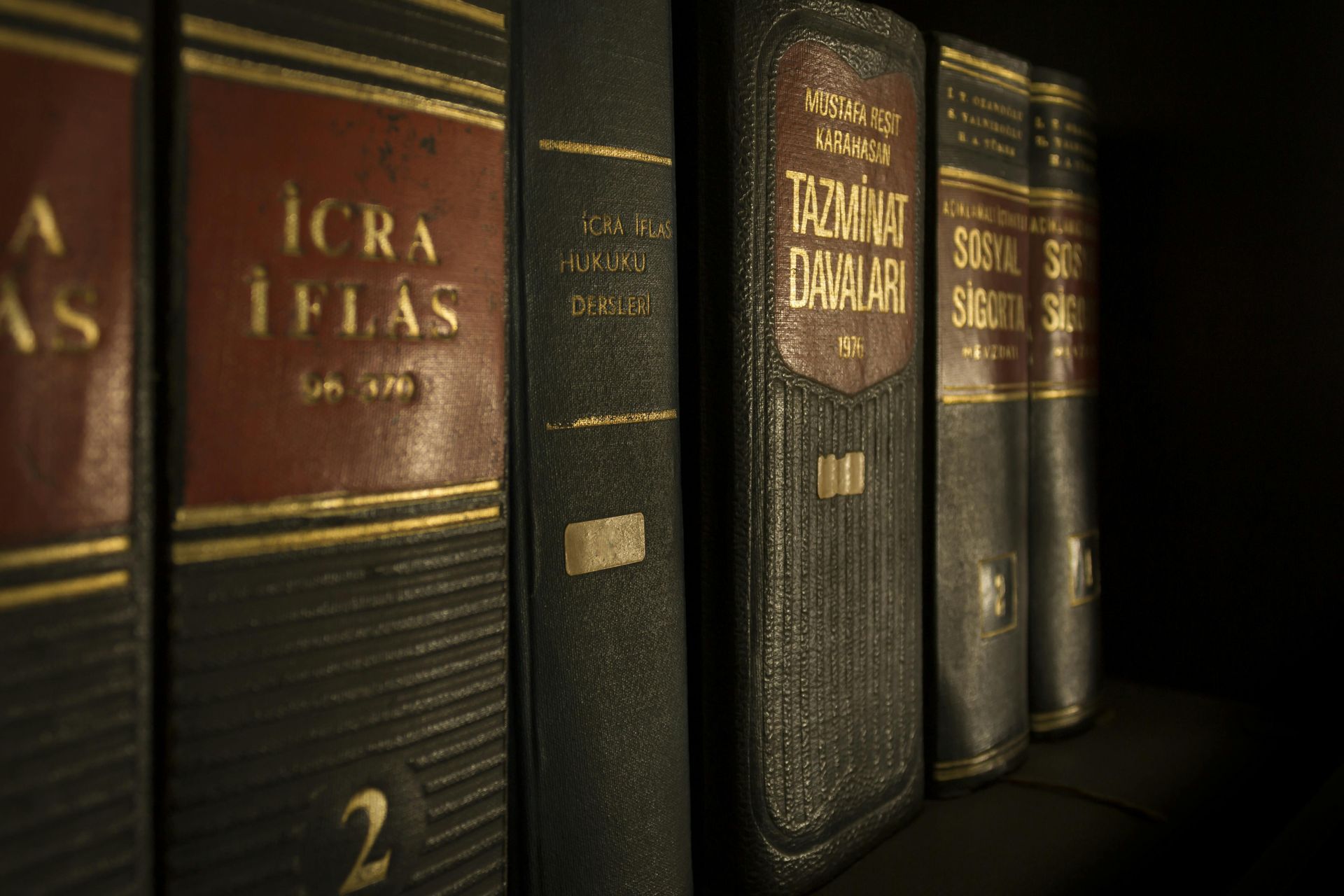Fostering Digital Citizenship In Children: A Parent’s Guide
Helping kids use technology safely can feel tricky. Digital citizenship in children is key to teaching them how to behave online and protect personal information . This guide will share easy tips and advice to help you raise responsible digital citizens.
Keep reading to learn how you can make the digital world safer for your child!
Key Takeaways
- Digital citizenship means safe, respectful, and responsible online behavior. It includes privacy protection and avoiding cyber risks like scams or bullying.
- Over 70% of U.S. schools teach digital citizenship skills to help kids manage their digital footprint and online safety .
- Teach children about strong passwords , avoiding oversharing personal info, and using tools like FactCheck.org to verify content accuracy online.
- Encourage empathy and kindness on social media while teaching critical thinking to spot fake news or harmful content early.
- Tools like “Be Internet Awesome” by Google offer fun lessons for kids, while family tech planners help manage screen time responsibly at home.
What is Digital Citizenship?
Digital citizenship means using digital technology in a safe, respectful, and responsible way. It includes understanding how your online actions affect yourself and others. Being a good digital citizen helps protect your private information and avoids risks like identity theft or cyberbullying.
Teaching children about online safety and media literacy is key. More than 70% of U.S. schools already use a digital citizenship curriculum to teach these skills. Over 1,100,000 teachers worldwide rely on resources for this purpose.
These lessons prepare young people to manage their digital footprint while promoting positive online behavior .
“Digital citizenship isn’t just about technology; it’s about being informed and mindful in the online world", says Amy Ever with A Courageous Voice in Bloomfield, Michigan.
Why is Digital Citizenship Important for Children?
Teaching digital citizenship helps children use the internet safely and wisely. Kids today spend hours on digital platforms like social media, online games, or learning apps. Without guidance, they can face risks such as fake news, cyberbullying, or online scams.
Strong skills in internet safety help them create secure passwords and protect personal data like their email address. This builds a secure foundation for good habits while using the internet in everyday life.
Positive behaviors also prepare kids to become responsible participants in the digital environment. Respectful actions on social media accounts teach kindness and empathy during online interactions.
By encouraging critical thinking through activities and lessons from Common Sense Education or Kids Voices Matter program, children learn to identify harmful content and misinformation early on.
These essential skills give them the confidence to participate responsibly in school communities and beyond—both digitally and socially.
Up next are key elements of digital citizenship that every child needs!
Key Elements of Digital Citizenship
Understanding the key elements of digital citizenship helps children become smart, safe, and respectful online users.
Online Safety and Privacy
Teach your child to use strong passwords . A password like “123456” or their name is easy to guess. Help them create unique and complex ones. Add numbers, symbols, and capital letters for extra security.
Update these passwords regularly. Enable two-factor authentication (TFA) on websites and apps they use often.
Explain how online tracking works with simple examples, such as targeted ads appearing after searching for toys or clothes. Encourage them not to share personal details on social media or public forums.
Teach them the risks of oversharing photos, locations, or daily activities. Show how private accounts are safer than public ones.
Privacy is not just hiding; it’s protecting your digital life.
Respectful Online Behavior
Respectful online behavior builds trust and safety in digital spaces. Children should practice kindness and empathy during online interactions. Talk to them about cyberbullying , which impacts many kids each year.
Guide them to think before posting comments or sharing content that could hurt someone else. Encourage positive communication in all their social media activities.
Set clear rules for how children should act on digital platforms . Help them understand that words shared online carry weight, just like face-to-face conversations. Reinforce the value of treating others with respect across all grade levels, whether they are high school students or young children using apps.
Schools often include lessons focused on technology use guidelines to support these efforts at home too.
Digital Literacy and Critical Thinking
Teaching children to think critically online helps them make smart choices. Kids see content every day that may not be true or safe. Show them tools like FactCheck.org, Snopes, or PolitiFact to check information.
This boosts their digital literacy skills and helps avoid misinformation .
Encourage your child to question what they read on social media or websites. Guide them to analyze sources for truthfulness or biases . These important skills help students become better global citizens in online communities and real life too!
Tips for Parents to Foster Digital Citizenship
Teaching kids about digital citizenship helps them use the internet wisely and safely. Small steps at home can shape their online habits for life.
Teach Responsible Social Media Use
Show your kids how to use social media wisely. Explain the dangers of sharing too much personal information , like locations or private details. Guide them to create strong passwords and keep their accounts secure.
Use examples, such as online discussion simulations with tools like Padlet, to teach safe choices in digital activities.
Encourage positive interactions on these platforms. Remind them to avoid hurtful comments and practice good digital etiquette. Teach critical thinking by asking questions about online content they see—like who made it and why it was shared.
Social Emotional Learning can help build empathy while engaging responsibly online.
Set Clear Screen Time Guidelines
Teaching responsible social media habits ties directly into managing screen time. Set clear rules to guide your child’s daily internet use. Create a household agreement on how much time they can spend online each day, including breaks for offline activities.
Use family tech planners to organize schedules and balance digital media with outdoor play or creative hobbies.
Establish limits based on age and needs. For instance, younger children might have less screen time compared to middle school students who need it for homework or learning opportunities.
Make these guidelines consistent but flexible enough for special events like Digital Citizenship Week or online lessons using digital tools. Stick to your plan, and model healthy habits yourself to support students in developing lifelong skills.
Encourage Open Communication about Online Experiences
Ask your child about their online day, just like you ask about school. Create a safe space where they feel comfortable sharing both good and bad experiences. Praise them for opening up, especially if they face challenges.
Discuss the importance of respectful online behavior and empathy. Share examples of digital citizenship activities or real-life stories to explain consequences. Open communication helps build trust and teaches problem-solving skills in tricky situations.
Continue by exploring tools that support teaching responsible internet use.
Tools and Resources for Parents
Explore tools that make teaching online safety easier. Use apps and guides to support your child’s digital learning.
Interactive Lessons and Apps
Use tools like “Be Internet Awesome” by Google. It offers fun activities and charts in English and Spanish. These help kids learn online safety while having fun.
Try “BrainPOP.” It provides 20 digital citizenship lessons for students of different ages. You can build strong digital skills with this engaging platform. Apps like these make it easier to teach children and support their growth online.
Family Tech Planners
Family tech planners help you organize and manage online activities for your children. These tools offer free back-to-school templates, engagement toolkits, and activities. You can track screen time, set digital literacy goals , and schedule safe online experiences.
They support media balance by keeping technology use under control while promoting healthy habits.
Workshops like "Kids and Tech" series guide parents on best practices for digital citizenship education. Use these resources to create a digital plan that fits your family’s needs.
Move forward with confidence toward helpful apps and lessons in the next section!
Conclusion
Teaching digital citizenship helps your child thrive online. By guiding them toward safety, respect, and smart choices , you prepare them for a tech-driven world. Use tools like free lessons or digital literacy programs to support their growth.
Stay involved and foster open talks about their online lives. Together, you can create a healthy digital future for your family.
Keeping Kids Safe Offline & Online
FAQs
Title or Question
Describe the item or answer the question so that site visitors who are interested get more information. You can emphasize this text with bullets, italics or bold, and add links.Title or Question
Describe the item or answer the question so that site visitors who are interested get more information. You can emphasize this text with bullets, italics or bold, and add links.Title or Question
Describe the item or answer the question so that site visitors who are interested get more information. You can emphasize this text with bullets, italics or bold, and add links.